Zoom Instructions
To join a Zoom meeting, simply click the link in the invitation email. If prompted, open the Zoom application or join from your browser. If you're joining for the first time, you may need to download and install the Zoom app. Once you're in the meeting, you can see and hear other participants.
Joining a Zoom Meeting:
- Get the Invitation: You'll receive an email with a Zoom meeting link.
- Click the Link: Click the link in the email or text message.
- Open Zoom: If you have the Zoom app, it will open automatically. If not, you may be prompted to download and install it.
- Join with Computer Audio: When prompted, click "Join with Computer Audio" to hear and be heard.
- Participate: Once in the meeting, you can see and hear other participants.
- Mute/Unmute: If you want to talk, click the microphone icon in the bottom left corner to unmute yourself. If it has a red line through it, you're muted.